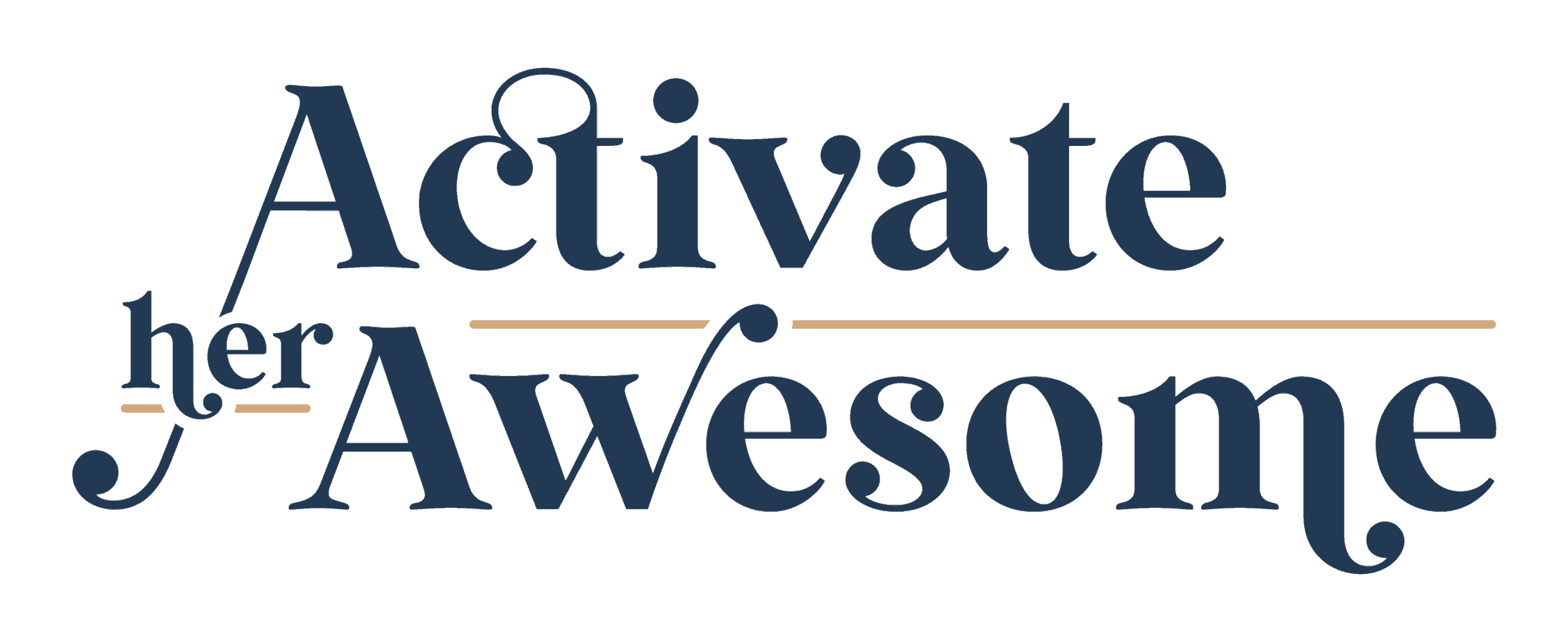One of the pages you rarely think about is your error page.
By intentionally creating a page that your web visitors will land on if they arrive on your site in error, I believe you’ll strengthen your personal brand.
You’re illustrating to your clients that you’ve considered every part of the user experience when you customize your 404 error page.
Google defines a 404 error as:
Google discovers content by following links from one page to another. Generally, a Not Found status error (usually a 404 HTTP status code) is returned when Googlebot attempts to visit a page that doesn’t exist—either because you deleted or renamed it without redirecting the old URL to a new page, or because of a typo in a link.
Now, don’t worry too much about having these errors returned. Google tells us:
Generally, 404 errors don’t impact your site’s ranking in Google, and you can safely ignore them. Typically, they are caused by typos, misconfigurations (for example, for links that are automatically generated by a content management system) or by Google’s increased efforts to recognize and crawl links in embedded content such as JavaScript.
You may be wondering a couple of things right now.
You’re probably thinking that you may not have enough content to worry about Googlebots not making a connection. Or, you could even be wondering how customizing your 404 page could really make a difference in your user experience.
Trust me, beautiful, it DOES matter.
I even had one client in the past year tell me one of the reasons she ended up hiring me as her web designer was because she noticed my 404 page.
My top 5 tips for making your 404 page reflective of you:
1. Photo: use a photo of you while visually telling the story of the words on the page. Here are some great examples:
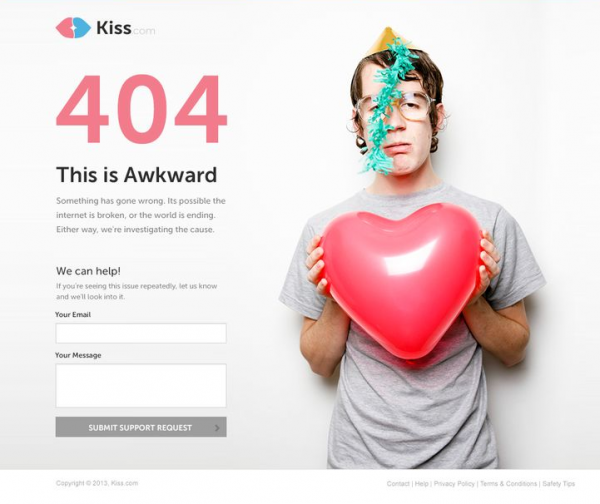

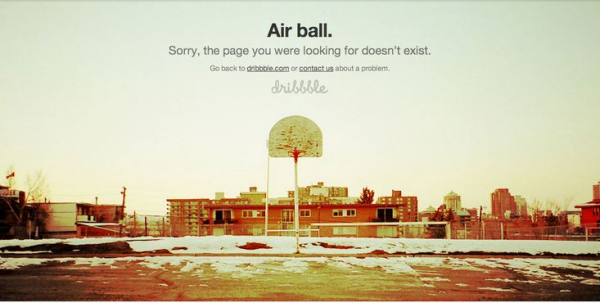
2. Say Sorry with Style: Crafting a Creative 404 Apology
Your web visitors didn’t land where they expected – oops!
A simple apology can go a long way.
There are so many creative ways to say, “Oops!” But instead of sticking with the usual, why not make it unique to your brand?
For instance, how would you apologize for a lost visitor? One easy way to find the right words is to write one sentence five different ways.
However, the default WordPress message—“Surfin’ ain’t easy, dude.”—doesn’t fit every brand. To help you get started, here are three examples of how you can express the same sentiment in a way that reflects your personality.
Best of all, it’s easy—give it a try!
Creative 404 Apology Examples
Surfin’ ain’t easy, and right now, you’re lost at sea. But don’t worry; simply pick an option from the list below, and you’ll be back riding the waves of the Internet in no time.
I’m so sorry—it seems you’ve landed on a page that’s no longer here. Clearly, this is not what I was hoping would happen! Have no fear, though; just hop over here and try again!
Whoops. This is kind of embarrassing. You’ve landed on a page that somehow doesn’t exist! Lately, I’ve been on a big clean-up, so it’s entirely possible I renamed the page you’re looking for! How about you…
You found me! Hold on a second… this may not be the page you were looking for. Shucks. Since I’m a rainbows + pot of gold girl, I’m considering this a message from the universe that you landed here for a reason. How about…

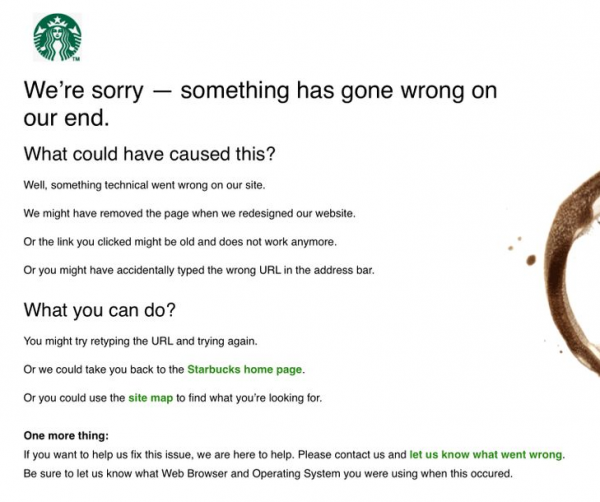
4. Have a call to action: After your apology and alternatives, it’s time to engage them and I personally consider it a great opportunity to invite them to sign up for your newsletter.
Can you spot mine in my 404 error page?

5. Infuse the page with your personality: You can do this through the type of image you choose to use as well as the tone you use in your copy.
My invitation to you is to have a look at your own error page. Looking at what’s there now, and decide what YOU can do to make the user experience feel more like the rest of your brand. What tweaks can you make?
In the comments, I’d love to hear your creative ideas on what you could do to make your 404 error page more you.