Today’s video tutorial will walk you through how to set up a process in your Gmail or Google Apps email that will cut down on your time when replaying to your initial client inquires.
I’ll also be sharing the very client email script that I created to use as the example in this tutorial.
To get very own script (the exact one I’ve been using!), just enter your name and email and you’ll receive an instant download:
[gravityform id=”17″ title=”false” description=”false”]
Posted in Business Tools & Resources
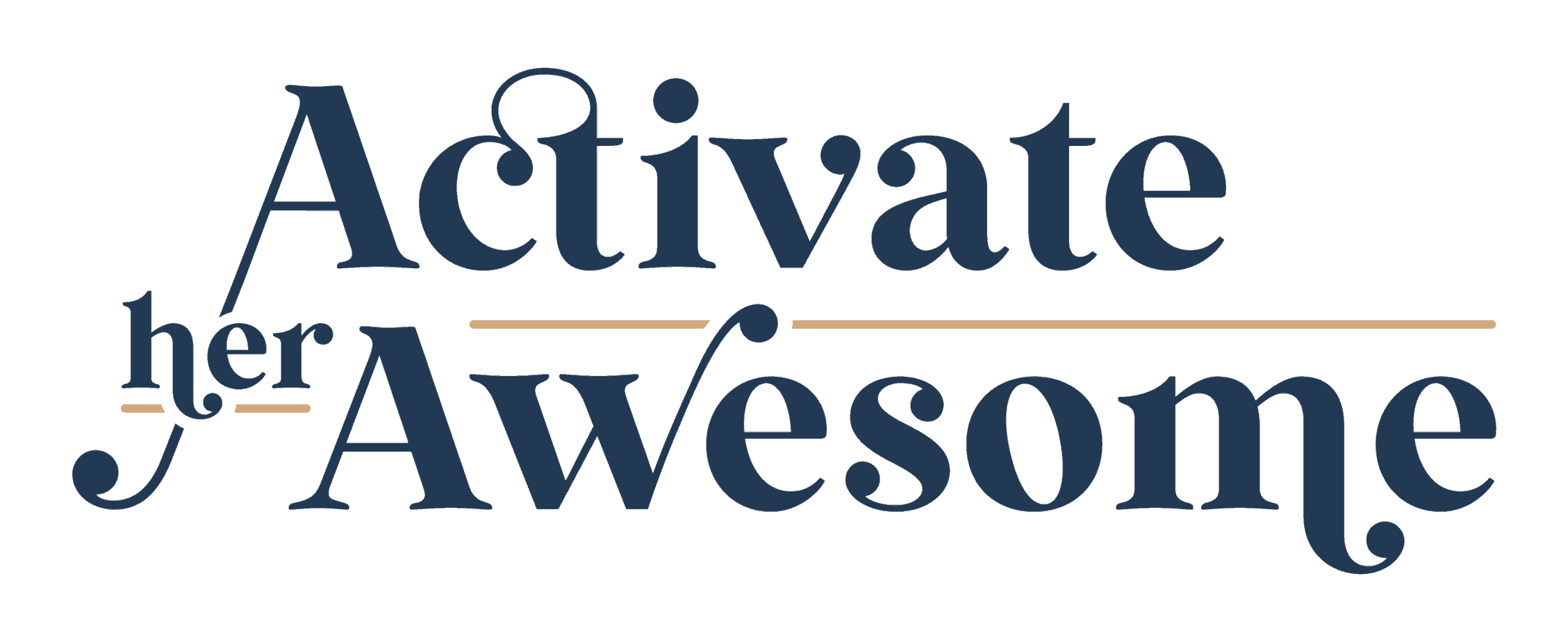

Awesome tutorial! Loved how you walked through the process with us and shared your handy dandy script! I’ve got a client who will love this! Thanks so much for sharing :)
Thanks Kathryn! SO glad you enjoyed :) Thank you for sharing with your client!
This makes my day. I don’t know how I missed it before and can use this in my business in so many ways. Is it weird that I want to spend my Friday night transferring a bunch of scripts over to Gmail? :)