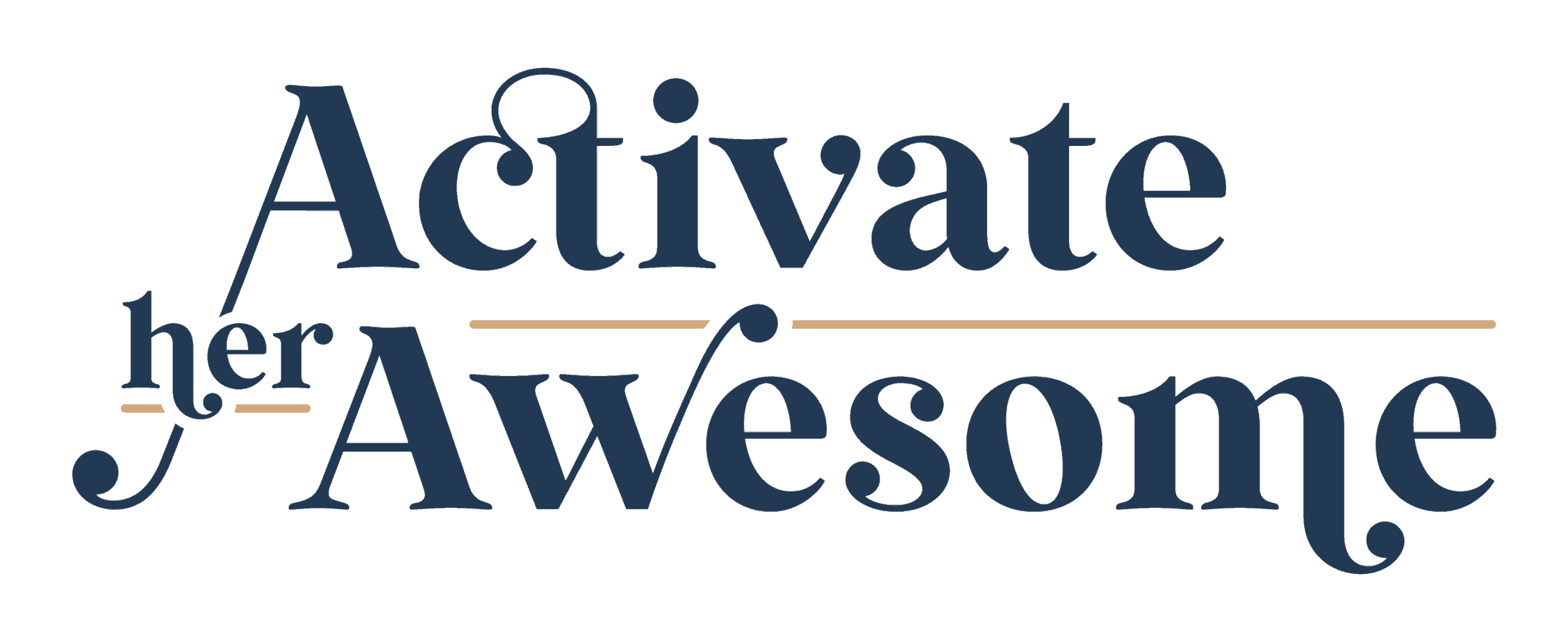Here’s the Directions to update your iPhone/iPad if you haven’t already. I’ve spent a lot of time helping people sort through this on the weekend. Trust me, ladies. Do this.
1. Download the latest version of iTunes to your computer. Install it once downloaded. MUST DO THIS. If you’ve never done this, what a fabulous time to start!
2. Make sure the update is installed on your computer and open iTunes.
3. Connect your device via the USB cord. It’ll show up as a device in the upper right hand of the iTunes dashboard. (see pic below)

4. Click on your device.
5. Once connected and your device is showing, scroll down until you see MANUALLY BACK UP AND RESTORE (as per photo below).

6. Click on the Back up now button under manually back up and restore. Do this step FIRST before proceeding with the update.
7. Once that’s done, you can proceed with the software update as it prompts you to do. Do this THROUGH THIS CONNECTED cord. NOT over wifi.
8. This process could take about 20 minutes depending on how old your computer is. Let your iPhone restart as needed until you see the WHITE screen, welcoming you to the new iOS 7.
9. You should MANUALLY back up your iPhone or iPad like this at least 1x a month; more if you take a lot of photos and don’t want to lose them. Do not rely only on iCloud to back up for you.
I update my iPhone and iPad like this about once a week. I take a lot of photos that I want backed up as well as my email and contacts. I’ve lost it all once because I didn’t back up. Lesson learned!!
Let me know if you have any questions in the comments below!