 I’ve watched SO many clients and colleagues struggle to get a crisp and clean image for the cover of the Facebook Groups or Business Pages.
I’ve watched SO many clients and colleagues struggle to get a crisp and clean image for the cover of the Facebook Groups or Business Pages.
I did the research and the testing for you.
In today’s post, I’m sharing what I discovered from testing many different sizes. I went directly to Facebook to get the suggested size they recommend. Because we can only upload one image, we need to also make sure that any text we have on our images responds to what shows up on different screen sizes.
In my research for finding the answer to this question, I found that it wasn’t about png vs. jpg or svg. It’s all about Facebook compressing our images upon upload which begins to break down the integrity of the image we’ve gone to so much trouble to create.
I used Canva for this tutorial but you can certainly use Illustrator or Photoshop.
This is exactly how you can create a Facebook Cover Photo that is guaranteed not to be fuzzy.
Below the video, I have downloadable PDF’s of the screen sizes you need as of February 2018.
Here are the sizes that you need to consider when you’re creating an image:
OVERALL SIZE

Desktop Size:
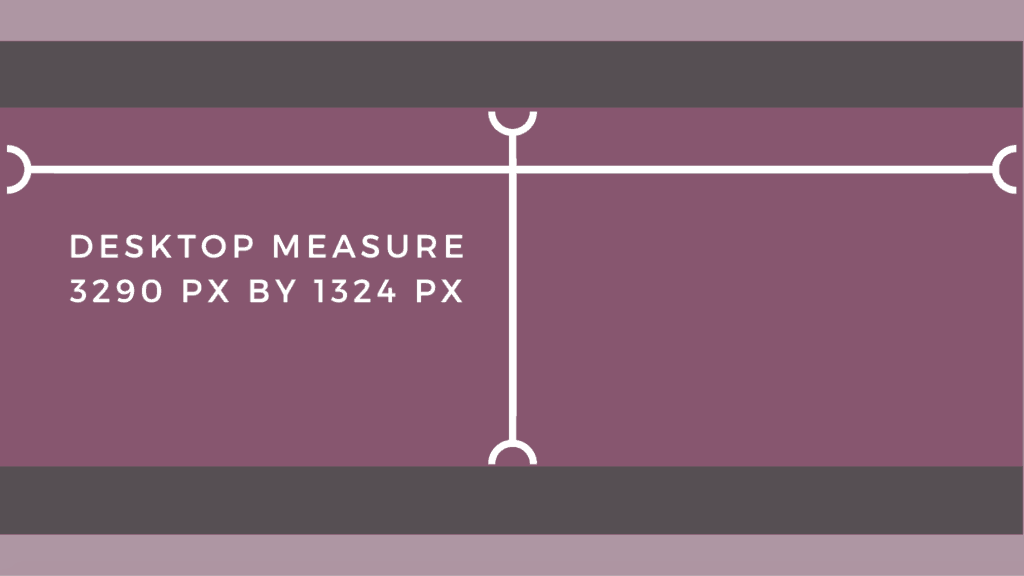
Mobile Size:

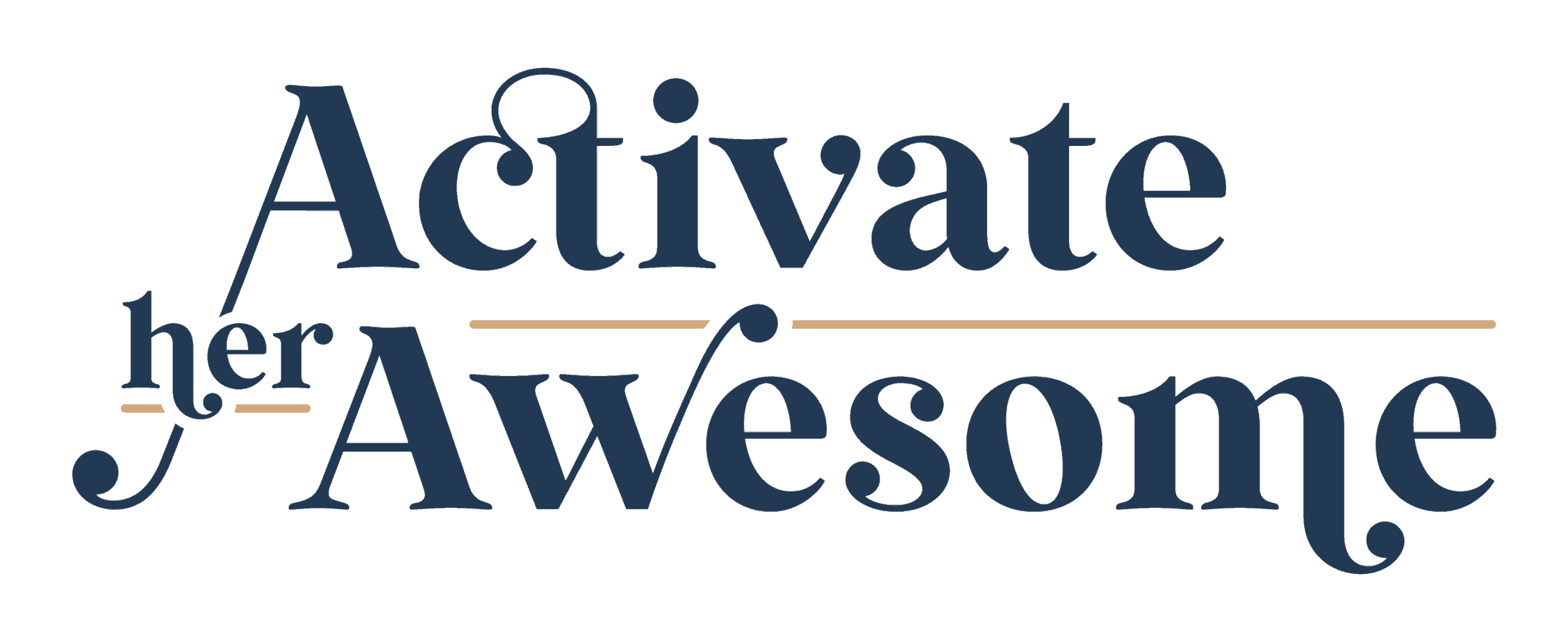

Very helpful! Thank you. !
What is pixel size that logo need to be to stay sharp and clear on Facebook?
Kim
Hey Kim — same as the images for Facebook, I recommend to upload at 3x the size you want them viewed.
Thank you… That was very helpful and saved me from stressing out over it… lol!
OMG YOU JUST SAVED THE DAY!!!! Thank you so so much!! :)
Thank you thank you! I have been trying to figure this out for ages!!
OMG! Thank you so much for this Krista – this tutorial was so helpful and enabled me to set up a cover on my FB Group that looks so much sharper than it did an hour ago !!
You are lifesaver!! Thank you so much for this!!
Yay! So glad this helped :)
i cant see the Pdfs to download, are they still available?
Dear Krista, thank you soooooo much!!!! I struggled a whole morning, read all kinds of posts and ideas that didn’t work, until I stumbled onto your video. At first I thought, a five year old tutorial must be completely outdated…wrong I was and happy I am that I tried it.
Thanks again
Martin
God bless you! I was a bit desperate. Thank you for your post!
is this still relevant today in 2024?
Hi Megan! It sure is! I just tested it.
I was going to ask the same! So as you suggest to double the size that Facebook recommends (or requests), I’m wondering if this means doubling up the 2024 recommendations which are 851×315 px for Cover photo on desktop, 640x360px on mobile?
Or do you mean to go ahead and use the doubled sizes you show in this video from 6 years ago?
Thank you so much Krista!
Double the current dimensions!
I really appreciate this post and your being succinct! The current size in 2024 is 851 x 315 pixels (it also says 820×360 px). I did that first and it was blurry. Then I had to redesign it and I did it at 3x the size just to be sure so 2553 x 945 px in Canva and it worked! Nice and crisp! I read it needs to be a PNG, not sure it that’s true but that’s the file type I downloaded from Canva. Thank you! I also didn’t know with a free account that you could create a custom size. Thank you so much for this, too!! I really appreciate it.
You just helped me after hours and hours of research – thank you!!!!
Very helpful – thank you!
It is Nov. 2024 and this posted saved me- 6 years after it was posted! Thank you for making everything so clear. It looks great and I feel so much better!
Thank you so much for publishing this. Really helped me and appreciate all your effort
OMG, thank you so much for this fairly old post that still applies TODAY (March 2025)! I, too, followed the Facebook Page requirements (851 x 315px) but all of our cover images were terribly blurry! It was also recommended to keep the file size below 100KB! Yikes! As soon as I read your tips and comments, I went back to Canva, resized my cover image to 2553 x 945 px and downloaded the PNG — perfect! If anyone is working via Meta Business, the image looks crisp at first (uploaded in Meta) until you Save it, and then it’s a little pixelated. However, if you view the cover image from your FB page, it looks great! Thank you again, Krista!