Want to turn a follower’s comment into a new reel? It’s super easy and a great way to keep the conversation going on your page. Here’s how you do it:
Step 1:
Go to the post with the comment you want to reply to. It can be a reel, a carousel, or a photo.
Step 2:
Find the comment you want to use. Press and hold on the comment and hit reply. OR hit reply under the comment.
Step 3:
Tap the little camera icon on the left-hand side.
Step 4:
This will open a new reel with the comment already pulled in.
Move it where you want on the screen and make it the size you like.
Step 5:
Press record (the button in the middle) and answer the question, share your thoughts, or just chat it out!
Step 6:
When you’re done, tap “Next,” add your caption, and share your reel.
It’s a quick, simple way to stay engaged with your followers — and create fresh content without starting from scratch.
Want to see it in action?






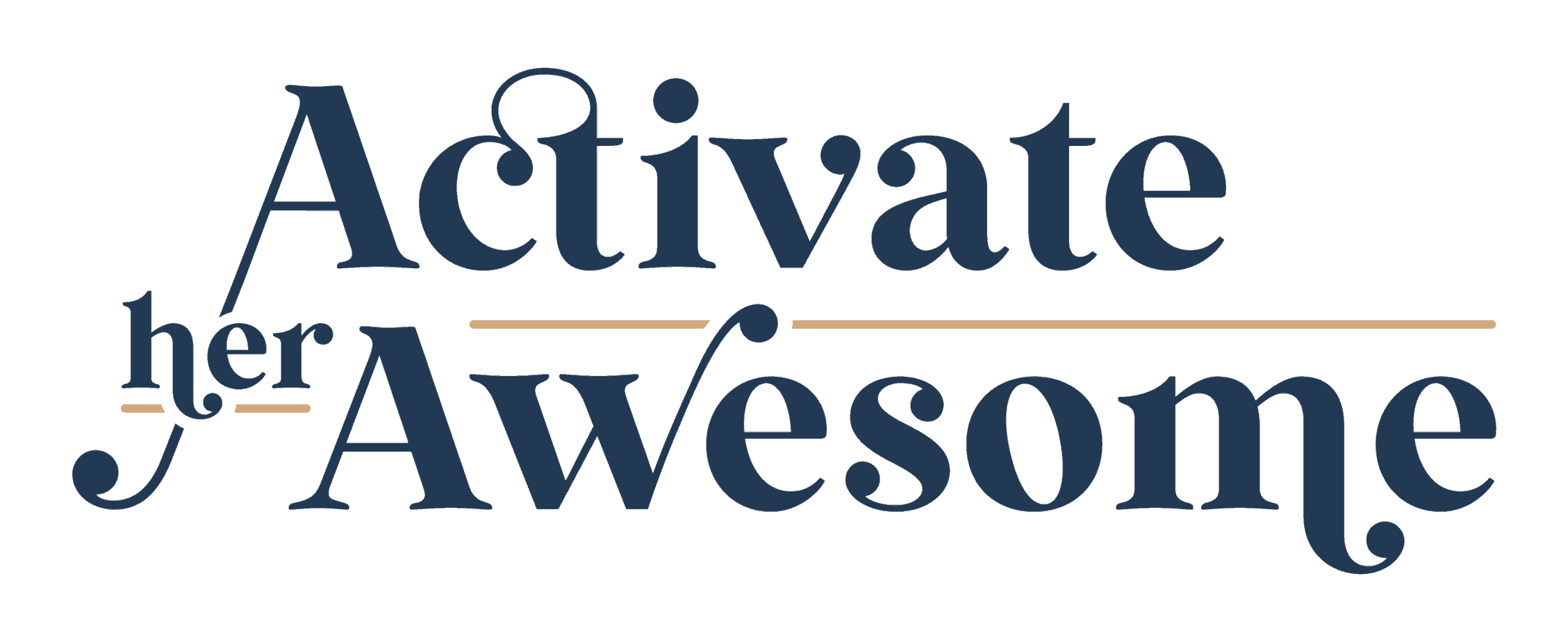


Hi Krista, this is such a practical and helpful guide! The comment reply reel is one of those features that so many people overlook, but it’s a fantastic way to boost engagement and make your followers feel seen. Your step-by-step breakdown makes it super easy to follow.
It’s amazing how these small, interactive features can completely change the dynamic of an account. It really shows that the key to great engagement is unspooling the digital narrative to find creative ways to connect with your audience. Thanks for sharing this awesome tip
This creates an entire Reel and not an actual reply in the post thread directly to the commenter. How can I simply reply to the comment with a picture?? I don’t want a completely separate Reel now on my main grid. Is this possible?
Hi Niki – not possible with the tools we’re given. You can only reply with a comment in the thread directly ❤️